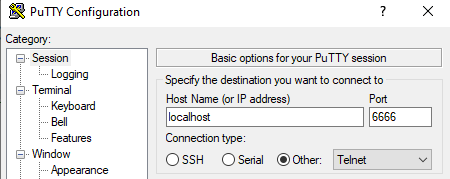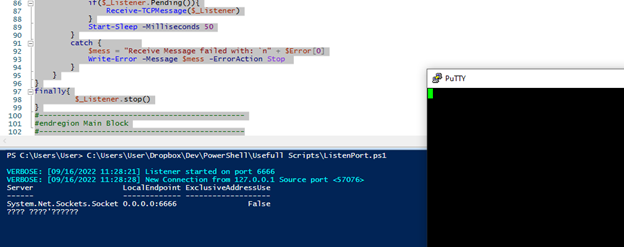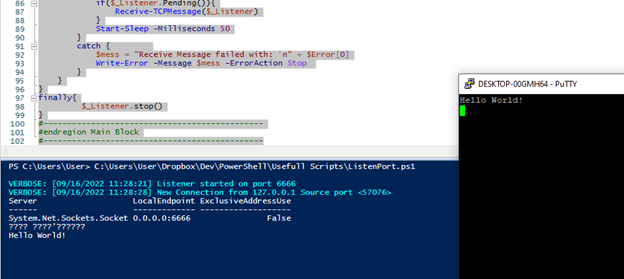With complex infrastructure, firewalls are often bothersome.
Is it our application or the network?
Powershell TcpListener class can help us.
Here is a sample script opening a specific port and printing incoming data along with connection information.
The Code
#region Hardcoded Parameters
$iPortToTest = 6666
#endregion
#region Internal Parameters
$_Listener
#endregion
#region Internal Function
Function Open-TCPPort {
[CmdletBinding()]
Param (
[Parameter(Mandatory=$true, Position=0)]
[ValidateNotNullOrEmpty()]
[int] $Port
)
Process {
Try {
# Start Listener
$endpoint = new-object System.Net.IPEndPoint([ipaddress]::any,$Port)
$listener = new-object System.Net.Sockets.TcpListener $endpoint
$listener.start()
Write-Verbose ("[$(Get-Date)] Listener started on port {0} " -f $Port) -Verbose
Return $listener
}
Catch {
$mess = "Couldn't start listener : " + $Error[0]
Write-Error -Message $mess -ErrorAction Stop
}
}
}
Function Receive-TCPMessage {
[CmdletBinding()]
Param (
[Parameter(Mandatory=$true, Position=0)]
[ValidateNotNullOrEmpty()]
[System.Net.Sockets.TcpListener] $listener
)
Process {
Try {
# Accept connection
$data = $listener.AcceptTcpClient()
Write-Verbose ("[$(Get-Date)] New Connection from {0} Source port <{1}>" -f
$data.Client.RemoteEndPoint.Address, $Data.Client.RemoteEndPoint.Port) -Verbose
# Stream setup
$stream = $data.GetStream()
$bytes = New-Object System.Byte[] 1024
# Read Data from stream and write it to host
while (($i = $stream.Read($bytes,0,$bytes.Length)) -ne 0){
$EncodedText = New-Object System.Text.ASCIIEncoding
$data = $EncodedText.GetString($bytes,0, $i)
Write-Output $data
}
}
Catch {
$mess = "Receive Message failed with: `n" + $Error[0]
Write-Error -Message $mess -ErrorAction Stop
}
Finally {
# Close stream
$stream.close()
}
}
}
#endregion Internal Function
#----------------------------------------------
#region Main Block
#----------------------------------------------
$_Listener = Open-TCPPort($iPortToTest)
try{
while($true) {
try{
# Test for pending connection
if($_Listener.Pending()){
Receive-TCPMessage($_Listener)
}
Start-Sleep -Milliseconds 50
}
catch {
$mess = "Receive Message failed with: `n" + $Error[0]
Write-Error -Message $mess -ErrorAction Stop
}
}
}
finally{
$_Listener.stop()
}
#----------------------------------------------
#endregion Main Block
#----------------------------------------------
The usage
Set the port you want to listen to in script parameter: $iPortToTest.
Run the script. A message should display the port is now listening.
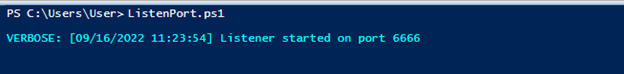
Connection request will be displayed (machine, source port and incoming data).
A simple test, in local using putty: